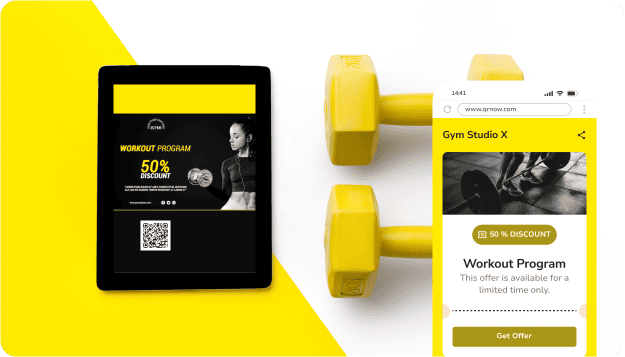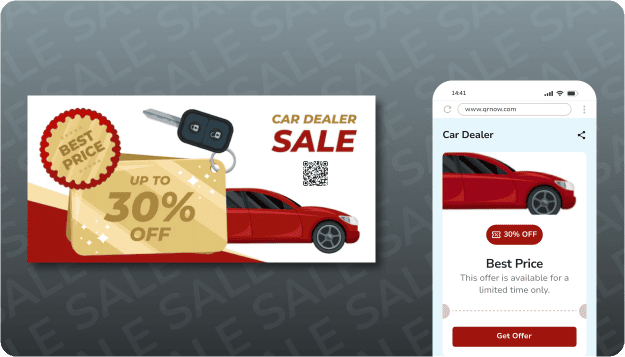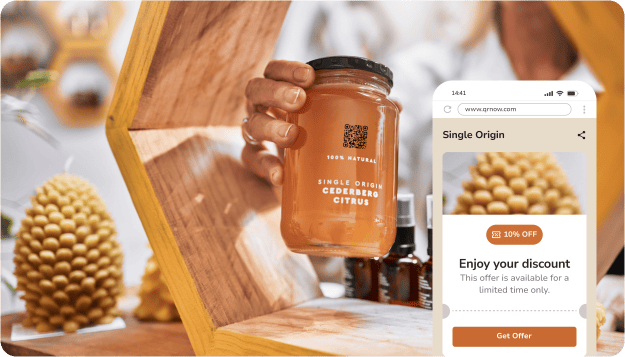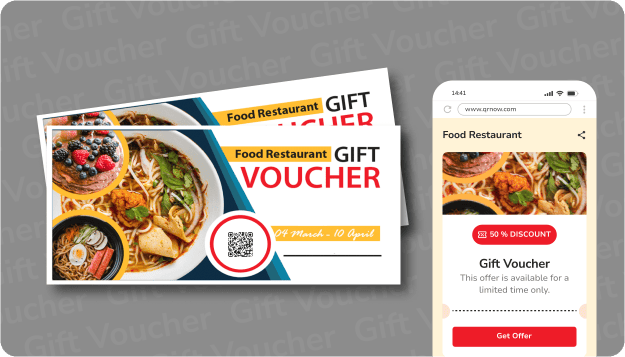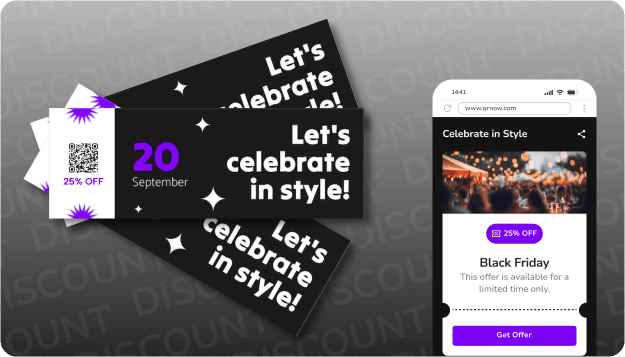Increase Your Sales With a QR Code Coupon
Coupons are a great way to offer your customers discounts and motivate them to buy your products.
With a QR code coupon, you can provide them with a simple way to share discounts and deals. They can help you present offers effectively, reach more people, and drive engagement with your promotions.
There are a number of locations that are ideal for placing your QR codes for coupons, so keep reading to find out how these codes can complement your campaigns and make your offers stand out.
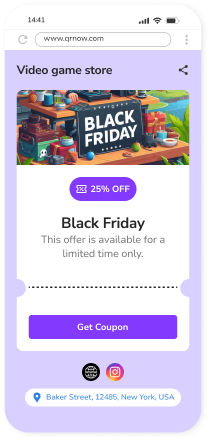
Uses of Coupon QR Codes for Businesses
Discover how different industries can add coupon QR codes into their strategies to connect with customers and drive sales.
Here are examples of how your business can use coupon QR codes:
How to Increase Sales with Coupon QR Codes
There are a number of locations where you can place your QR codes, which can be easily found and effective. Here are 3 ways you can use coupon QR codes to boost your sales:
-

Placing coupon QR codes on flyers and brochures
Including a coupon QR code on your printed materials like flyers and brochures gives customers instant access to discounts or promotional offers. For example, if you own a bakery or other dining establishment, you could distribute brochures with a QR code offering a coupon for a free pastry when purchasing coffee for the first time.
-

Featuring coupon QR codes in stores
In-store coupon QR codes placed near checkout counters or product displays can motivate customers to make additional purchases. For instance, if you are a clothing store owner, you can offer a 10% discount on accessories when shoppers scan a QR code displayed near a jewelry section.
-

Using coupon QR codes on promotional materials
Add coupon QR codes to promotional materials like product packaging, posters, or even digital ads. If you have a fitness equipment brand, for example, try including a QR code on product packaging that provides a discount on future purchases. This is a great way to encourage repeat business and build customer loyalty.
3 Steps To Create a Coupon QR Code With QRNow
Creating a QR code is quick and easy with our QR code generator for coupons, which is free for 7 days, and you can do it in just three steps.
Follow these steps to start sharing your coupons today:
-

Enter your coupon details
Open the QR code generator and input the details of your coupon, such as the discount amount and validity period.
-

Add your branding
Tailor your coupon QR code by selecting colors that match your brand, uploading your logo, and adding a unique CTA to encourage scans.
-

Download and share
Once your QR code is ready, download it in high resolution, then you can add it to your marketing material to start sharing your coupon with customers.
Best Practices for Using a Coupon QR Code
There are both pros and cons to using coupons in a business. However, the right approach can guarantee you make the most of your offers and coupon QR codes to deliver a rewarding experience for your customers.
Below are helpful tips to follow, along with mistakes to avoid, when creating and using your coupon QR codes:
FAQs About QR Codes for Coupons
If you have some doubts about how to use QR codes for coupons, we have provided some answers below to common questions.