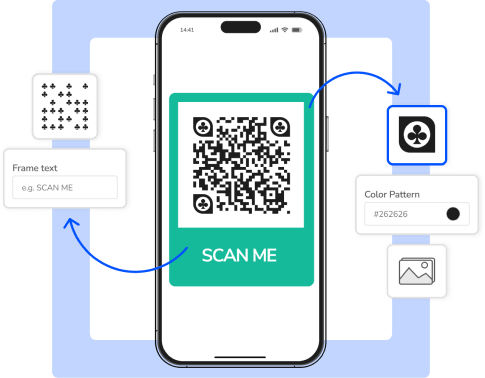How To Fix Your Dynamic QR Code’s URL
A standard dynamic QR code URL will appear like in the following example:
qrnow.pro/qr/2565E4A4
In this case, the first half of the link is: qrnow.pro/qr/, while the second half is 2565E4A4.
If you only selected the first half of a dynamic QR code’s short URL, you will be brought to this support page. Simply scan the QR code again, or make sure to include both halves of the QR code’s URL.
👉 Learn more about common scanning issues here: QR Code Scanning Problems and How to Fix Them
What Is QRNow.pro?
If you've come across a link or QR code that redirects you to QRNow.pro, you're likely seeing one of our dynamic QR Codes in action.
QRNow.pro is a service provided by QRNow.com. It works by instantly redirecting you to a specific website, landing page, video, menu, or piece of content.
Your QR codes that carry links to QRNow.pro allow them to be dynamic codes that are trackable. Using these dynamic codes, you can take advantage of them to share and track QR Code performance in your private dashboard on QRNow.com to improve your business’s marketing.