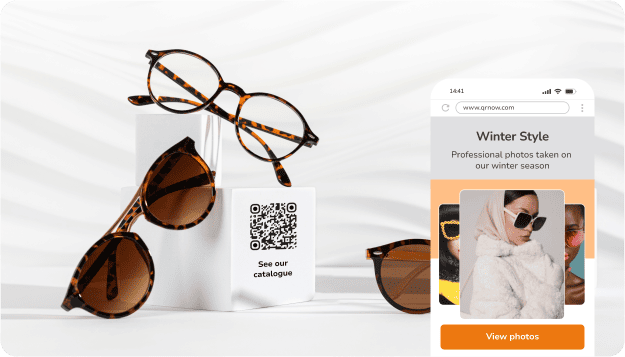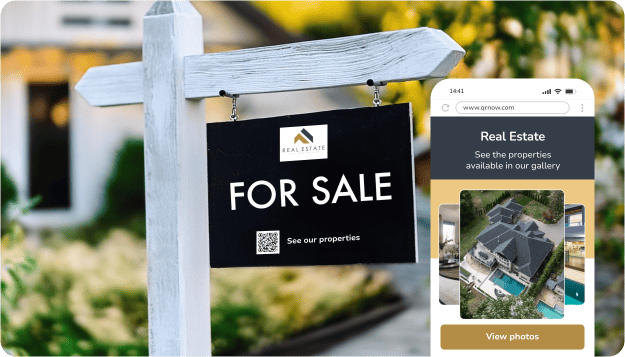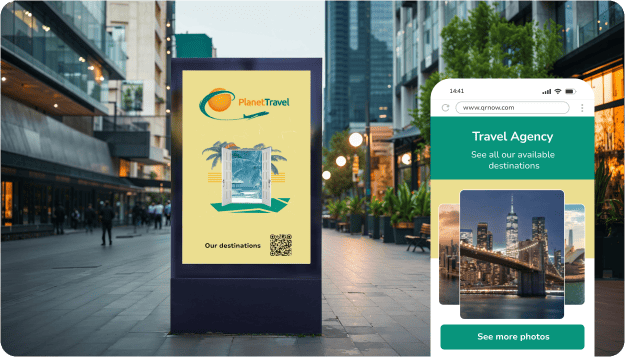Create an Image Gallery QR Code to Share Multiple Photos With One Scan
Image gallery QR codes can make it effortless for you to provide a variety of images through a quick scan, which can help you share event highlights, product photos, and ultimately share your brand.
There are a number of ways you can share your QR code for images, such as placing them in a number of different locations and products to reach your unique client base.
Keep reading to find out how you can provide instant access to images and create a more engaging experience for your audience.

Discover the Many Uses of Image Gallery QR Codes
Image gallery QR codes open up a world of possibilities for businesses to connect visually with their customers.
Below, you can go over some innovative ways companies can use your QR codes to make an impact to get some inspiration for your own brand:
Where to Add a QR Code to Share Images
Placing an image gallery QR code on your materials guarantees that your audience can access high-quality photos, which are critical for marketing your products and more.
Here are a few examples of where to place your codes to use them effectively:
-

Add QR codes to resumes
Make your resume stand out by including a QR code that links to a portfolio gallery if you work in photography.
Potential employers and clients can scan the code to view your work samples, such as design projects, photography, or case studies, adding a professional touch to your application.
-

Incorporate QR codes on product packaging
Feature image gallery QR codes on any product packaging you may have to offer customers a better perspective of your products.
Link to galleries that highlight product usage, variations, or behind-the-scenes manufacturing images to create a connection and build trust.
-

Include QR codes on business cards
Make it even easier for potential clients to see any images by adding your QR code to your business card. Use it to send contacts to a gallery of your work, your team, or recent projects.
You can also use it to give your clients any of your contact details and important information.
How To Convert an Image Gallery into a QR Code With QRNow
Making an image gallery QR code with our code generator on QRNow during a 7-day free trial period is simple. Follow these steps to make your own QR code to share images:
-
Pick your images
Decide on the photos you want to include in your gallery that are relevant to your business or any type of visuals you’d like to share.
-
Input your details
Add a title, a brief description, and an optional link to guide viewers to your website or social media for more information.
-
Refine and download
Edit your QR code by selecting colors, adding a logo, or picking a design. Once it’s ready, download the high-resolution code and use it on your materials.
Best Practices for Creating Effective Image QR Codes
Taking advantage of smart strategies will help you get the most out of your QR codes, making sure they effectively communicate with your audience and deliver your visual content.
Below are some key tips to help you create and use your image gallery QR codes:
Image Gallery QR Code FAQs
Still have some doubts about how to set up and use your QR codes? Go over the answers to the following common questions to get more important information.