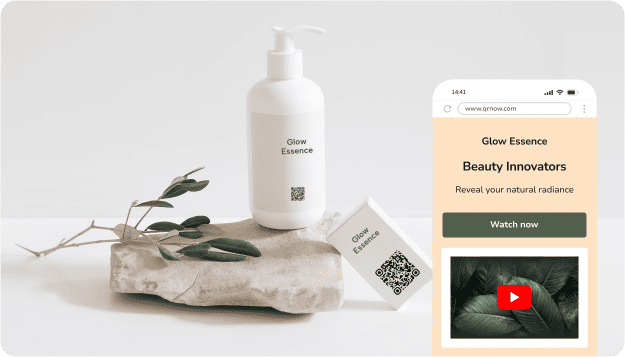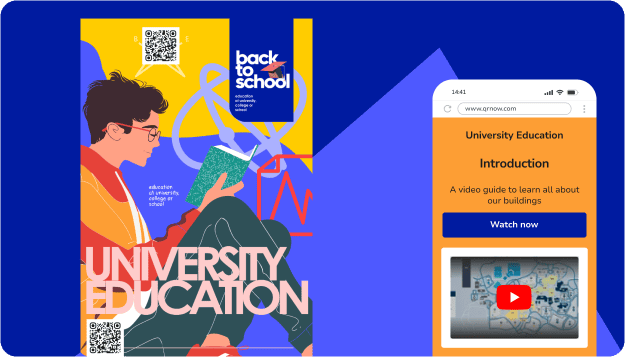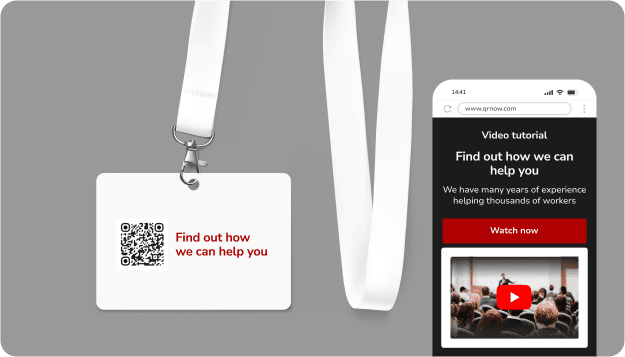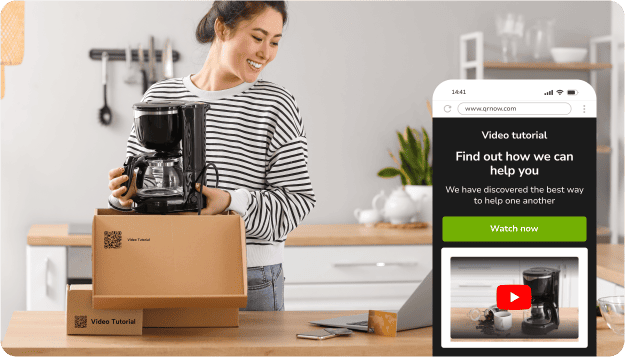Create Video QR Codes That Turn Scans Into Views
Video QR codes let you share video content effortlessly with a simple scan. You can use a free video QR code to promote tutorials and products, or share event highlights. This can help give your clients information quickly and show off any new products with digital media.
With these codes, you can share engaging videos directly in a number of ways, such as:
- Print materials
- Signage
- Product packaging
Keep reading to learn how video QR codes can elevate your content and deliver it straight to your clients’ screens.

Explore the Wide Range of Uses for Video QR Codes
There are quite a few creative ways businesses across industries can use video QR codes to help with their operations and engagement.
Get an idea of how you can use a video QR code to help your business:
How Can a Video QR Code Help Boost Your Content Views?
Studies show that viewers retain 95% of a video’s message, compared to only 10% of a text version. That proves that a video QR code offers a straightforward way to draw more viewers to your content and helps them retain key information.
Here are some tips on how to make the most of your video QR codes:
-

Embed a video QR code in event invitations
Make your event invitations dynamic by adding a video QR code that provides a sneak peek into what attendees can expect.
Try putting in a highlight reel from previous events, speaker introductions, or even a venue tour, which should encourage quick RSVPs.
-

Include a code in a customer support page
Simplify troubleshooting and product setup by embedding a video QR code in your packaging or on instruction manuals.
Your customers will be able to scan and watch step-by-step guides, helping them fix issues quickly and reducing the workload on your business’s support team.
-

Use a video QR code to share educational content
If you're a teacher or instructor, video QR codes are a powerful tool for sharing tutorials or lessons.
Put them in course materials, handouts, or displays to give your students immediate access to informative video content. This can make complex topics easier to understand.
-

Improve your marketing campaigns with video QR codes
Take your marketing to the next level by inserting video QR codes into your promotional material. These can be your business’s flyers, posters, or product packaging.
Use them to share product demonstrations or testimonials. This can increase interactions with your information and trust with your products.
How To Create QR Code for Video Content With QRNow
Creating a video QR code for free with our generator during your 7-day trial period is quick and easy with QRNow, and it can be done in 3 simple steps. Go through the following steps to start sharing your videos today:
-
Select your video content
Choose the video or videos you want to share. This could be a product demo, a tutorial, an event highlight, or even a personal message.
-
Enter your information
Open the QRNow code generator and input your video details. Add a title, description, and any optional links to complement the video, such as your website or social media profiles.
-
Customize and download
Select a frame, logo, or color scheme to make your QR code visually appealing and brand-specific. Once you're satisfied, download your QR code in high resolution.
Best Practices for Creating Effective Video QR Code
Using good strategies, you can maximize the impact of your QR codes and make certain your audience engages with your content with ease.
Below, you can find both good and bad strategies to help you understand what to do and what you should avoid doing.
Video QR code FAQs
Have any doubts about how you can create or use a video QR code? Check out answers to the most common questions below to clear up your confusion.