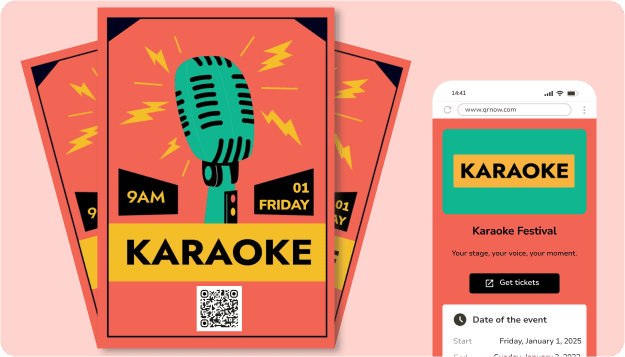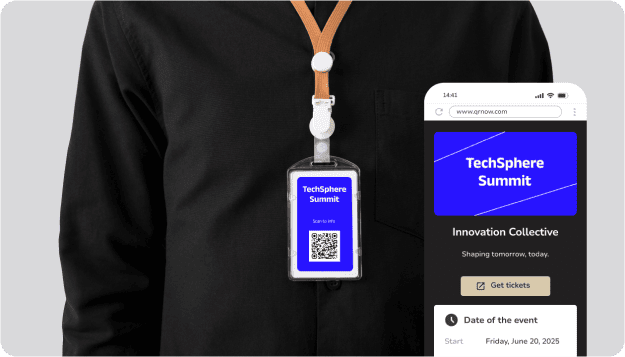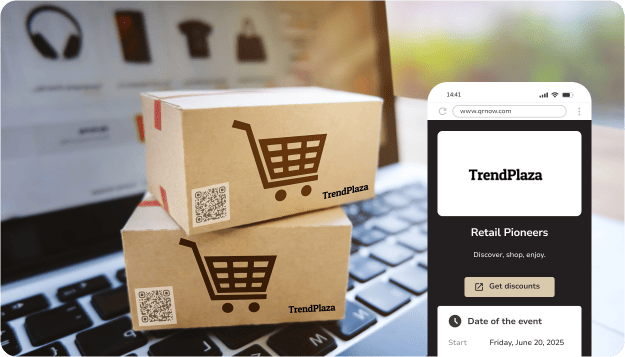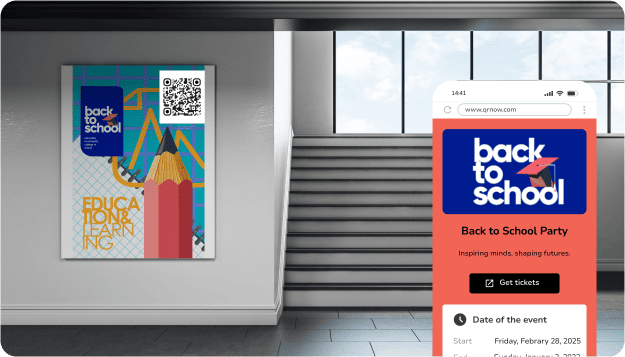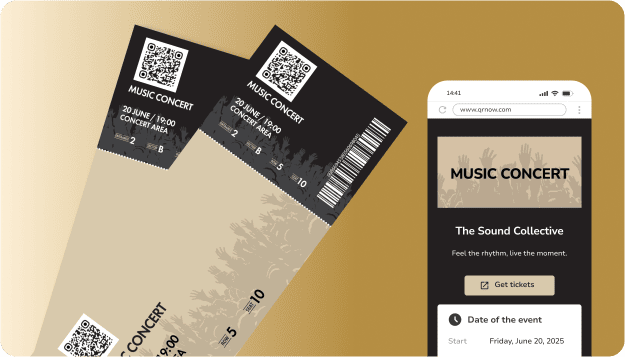Create an Event QR Code to Increase Attendance
Event QR codes offer a smart way to manage and promote your event while improving your clients’ experience.
With a quick scan, your attendees can instantly access:
- Example Item
- RSVP forms
- Tickets
- Schedules
You can take advantage of free event QR codes to simplify your planning and get valuable insights into attendance while keeping your audience connected from start to finish.
If your event is a conference, concert, corporate event, or anything else, event QR codes can improve how you engage with participants.
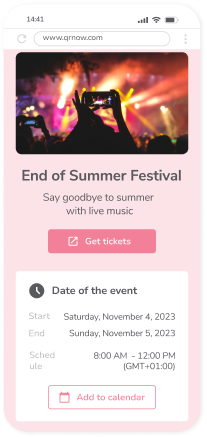
Explore the Many Uses of QR Codes for Events
QR codes for event registration and marketing are a versatile tool for event-related processes across industries. Here are examples of how different businesses can incorporate them effectively:
3 Ways to Use Event QR Codes to Attract More Attendees
Event QR codes can drive up attendance and spread awareness about your events.
It also helps you engage with participants, which is important if you want them to recommend your events to other people.
Here are 3 ways you can use them effectively:
-

Place event QR codes on posters
Insert QR codes on posters displayed in high-traffic areas like malls, cafés, or community centers.
When scanned, the code can link directly to event details, ticket purchase pages, or RSVP forms, making it straightforward for potential attendees to sign up on the spot.
-

Include codes on brochures and flyers
Place event QR codes into your brochures or flyers to provide instant access to additional event information, such as a schedule or promotional offers.
This feature turns paper-based materials into a creative way to interact with your audience.
-

Add an event QR on a LinkedIn post
Add a QR code to your LinkedIn posts or profile that directs viewers to your event, especially if it’s related to a professional meetup, like a conference.
This helps you find a professional audience and encourages networking. By making the process simple and accessible with a QR code, you can effectively increase participation and visibility.
3 Simple Steps to Create an Event QR Code With QRNow
Creating a QR code with QRNow is simple and easy to do by using our generator’s free 7-day access. Follow these simple steps to get started:
-
Select your event details
Choose the information you want to share about your event, such as the date, time, location, and a brief description. You can also include links to ticket sales or RSVP forms.
-
Enter your event information
Access our generator and input your event details. Add a title, description, and any additional links to provide attendees with all the necessary information.
-
Customize and download
Selecting a design that matches your event branding. Choose colors, add a logo, and a clear call-to-action. Once it’s ready, download the high-resolution QR code.
Dos and Don'ts of Making QR Codes for Event Management and Registration
Want to use your code for event registration and management to its full potential? It’s important to understand both good and bad practices.
The table below can help your businesses maximize the efficiency and user-friendliness of your event QR codes.
Event QR Code FAQs
If you’d like more tips or have doubts about how you can apply an event QR code, check out the answers to the following FAQs below.