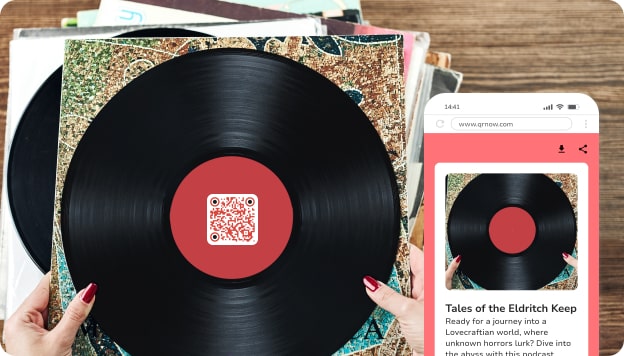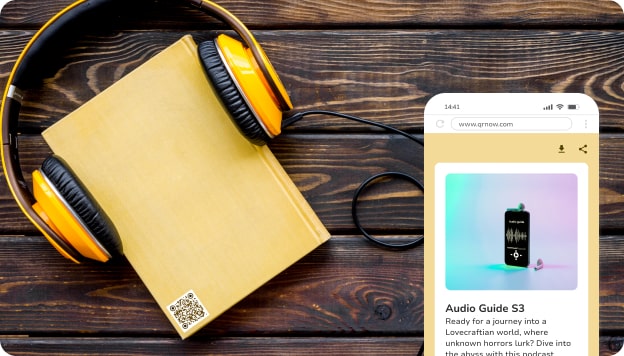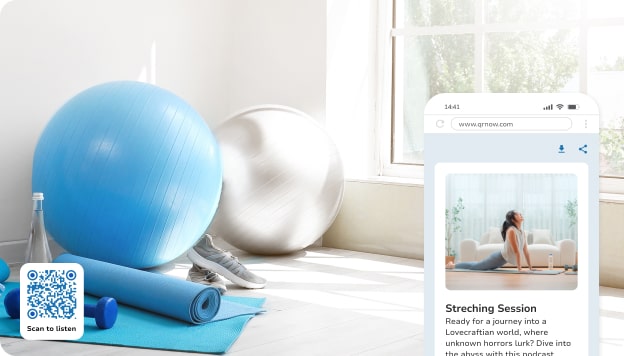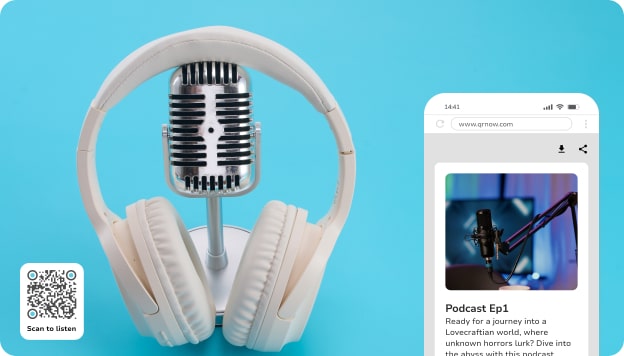Generate MP3 QR Codes to Share Audio in One Scan
If you want to share an audio file, MP3 QR codes make it easy to get any audio content to your clients or visitors in seconds.
With these codes, you can address some typical issues like file accessibility, which will help you provide a smooth listening experience for your audience.
With QR codes for MP3 files, you can share audio files for different reasons, such as:
- Sharing a podcast
- Providing an audio guide
- Including audio instructions
Keep reading to discover how you can create free MP3 QR codes during a 7-day trial can transform the way your audience and clients interact with your business and products.
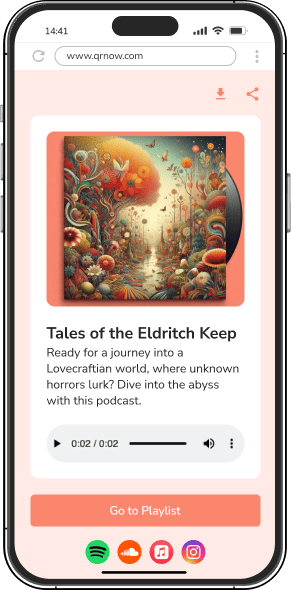
How To Create a MP3 QR Code in 3 Simple Steps
With QRNow’s MP3 QR code generator, you can create and customize the code you need in secondsfor free during your 7-day trial period. Follow these three simple steps to start sharing audio content today:
-
Choose your MP3 file
Select the audio file you want to share. It could be a podcast, a song, a tutorial, or any other audio content that suits your needs.
-
Enter the necessary information
Open our QR code generator and upload your MP3 file. Add the relevant information, such as a title or description, which will better provide context about your audio.
-
Edit and download
Personalize your code by selecting your brand’s color and even a logo. Once you’re happy with the design, download your QR code in high resolution.
Multiple Uses of MP3 QR Codes
Whatever your business focuses on, a QR codes for MP3 can be extremely helpful. Take a look at the following practical examples of how you can use MP3 QR codes in different settings:
How To Increase Engagement With QR codes for MP3 files
Using QR codes for MP3 files can be extremely effective if you use them the right way. By placing them in the right locations, you can make sure they are visible and will be scanned.
Here are some creative ways to use and place your audio QR codes to increase your engagement:
-

Placing MP3 QR codes on business cards
Add an MP3 QR code to your business card so you can leave a lasting impression on your clients and potential customers.
You can share a personalized audio message, introduce your services, or direct clients to a portfolio narrated in your own voice.
-

Embedding MP3 QR codes in stickers
Do you use stickers as a marketing tool? If not, try turning stickers into interactive tools by embedding MP3 QR codes. Use stickers to feature music samples, podcasts, and more.
Try sticking them on products, packages, or giveaways to bring listeners to your different audio files.
-

Adding MP3 QR codes on posters
Place audio QR codes on posters for events, promotions, or product launches. Let anyone who sees the poster scan the code to listen to audio previews, advertisements, or detailed information about your offering.
Optimize Audio Sharing With QR Codes
Using smart strategies, you can maximize the effectiveness of your MP3 QR codes while avoiding common pitfalls. Below are some specific do's and don'ts to help you make the most of your audio-sharing efforts.
MP3 QR Codes FAQs
Do you still have doubts about what an MP3 QR code is or how to create one? Check out the following answers to common questions about audio QR codes to address any of your questions.