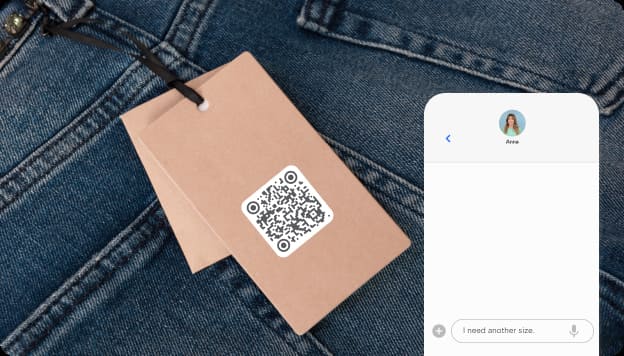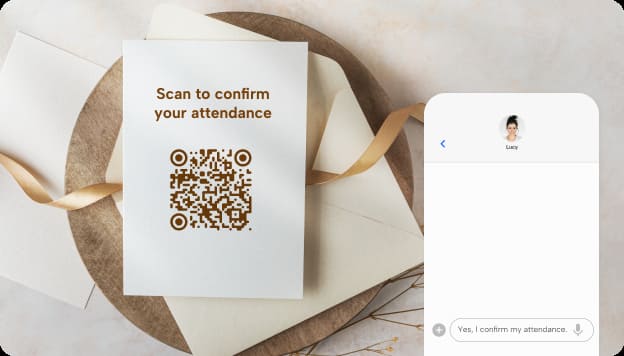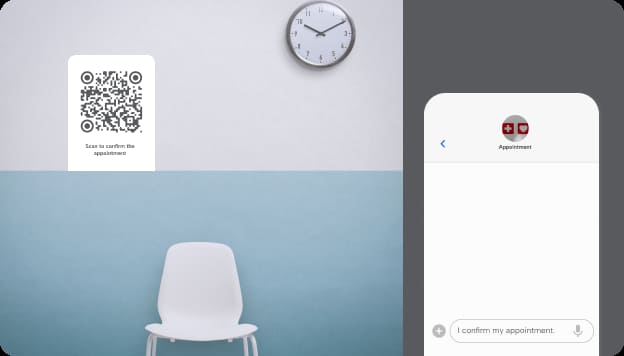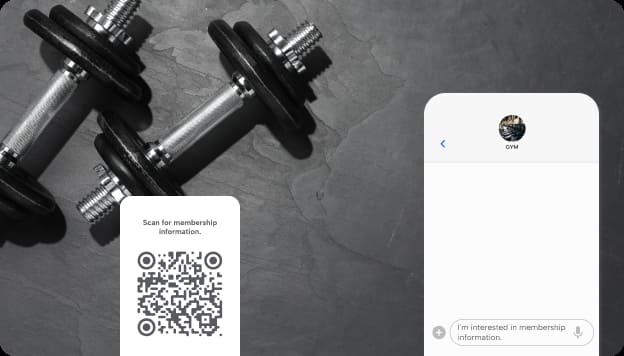Create QR Codes for SMS Messages for Free
SMS QR codes let users send texts that are already written with a single scan in seconds. These codes can make it easy for your business and users to send pre-filled messages without typing.
These codes can be used in your business to:
- Save time typing
- Improve communication
- Market a product
Keep reading to learn how a simple scan can help you connect with your audience through SMS.
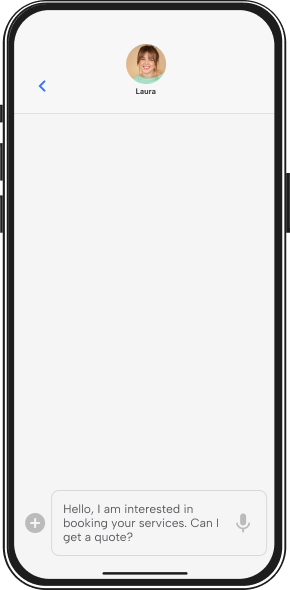
How Do I Create an SMS QR Code for Free
Creating a free SMS QR code is quick and easy with our free QR code generator. Just follow these simple steps to start sending messages instantly:
-
Enter the phone number and message
Open our SMS QR code generator and type in the phone number that will receive the message. You can also add a pre-filled text to make it even faster for users to send.
-
Customize your QR code
Personalize the QR code by choosing the colors and logo that are relevant to your business, or select a frame that matches your brand or event.
-
Download and share
Once you're happy with the design, download the QR code in high resolution and place it on invitations, brochures, or any material where users will find it and scan it.
How Free SMS QR Codes Can Be Used in Your Business
You can use SMS QR codes in a number of ways regardless of your business’ sector to communicate with your customers, clients, and employees.
Here are examples of how and where they can be used:
3 Quick Ways To Send Messages via SMS QR Codes
Finding the perfect place to position your free QR code can be a bit tricky. It’s important to make sure they’re visible and where your customers can find and use them.
Here are several examples of where to place them, so they can be used effectively:
-

Add an SMS QR code to invitations
Make RSVPs effortless by adding a scannable SMS option to event invitations. Guests can scan and send a pre-filled text confirming their attendance in seconds. This will get rid of the need for phone calls or online forms.
-

Print SMS QR codes on brochures
Use scannable SMS links on brochures to motivate customers to request more details about a product or service.
Instead of searching for contact information, they can scan and send a text question that can be answered in no time.
-

Place an SMS QR code for customer feedback on receipts
Add a scannable feedback option to receipts or near checkout, so customers can quickly share their experience.
A pre-filled message makes it easy for them to provide feedback. Doing this can help your business get valuable feedback and suggestions without extra effort.
What You Need To Know About SMS QR Codes
While an SMS QR code can be a great tool, there are some common mistakes businesses sometimes commit. To make sure your code works as expected, follow the best practices below and stay away from mistakes.