Discover LensCraft Studio
LensCraft Studio represents any modern creative business that’s looking for innovative ways to showcase work. If your studio thrives on visual storytelling, digital-first design, and rapid sharing, visual QR codes are a game-changer.
LensCraft would use our tools to link its portfolio, client onboarding forms, and behind-the-scenes UX demos, all with just one scan. Let’s break down how you can do the same.

Share Mockups via QR
Skip long email threads and effortlessly share your design mockups instantly with clients, collaborators, or your in-house creative teams during every project phase.
Use an image QR Code to give clients access to visual previews and mockups hosted in the cloud. Your team can update the file anytime, making real-time reviews smoother. One scan delivers your entire concept.
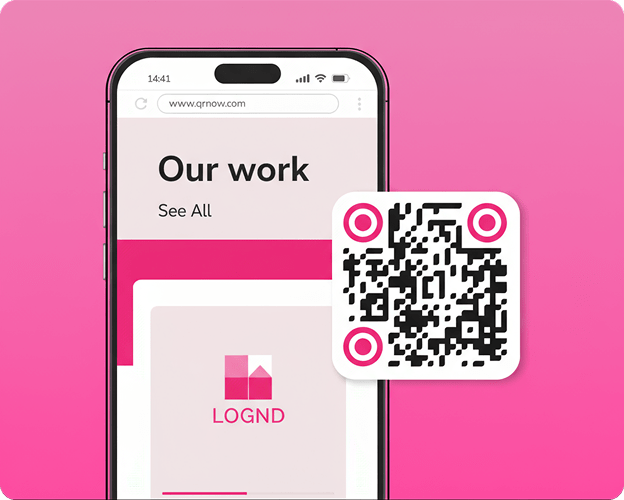
Use a Video QR to Show the User Journey
Dynamic projects like app interfaces or website walkthroughs come to life with video QR codes. Instead of attaching heavy files, just upload your video and convert it into a scannable visual link.
Let clients experience your work exactly how you intended, illustrating user flows, key interactions, and final animations with full visual clarity.
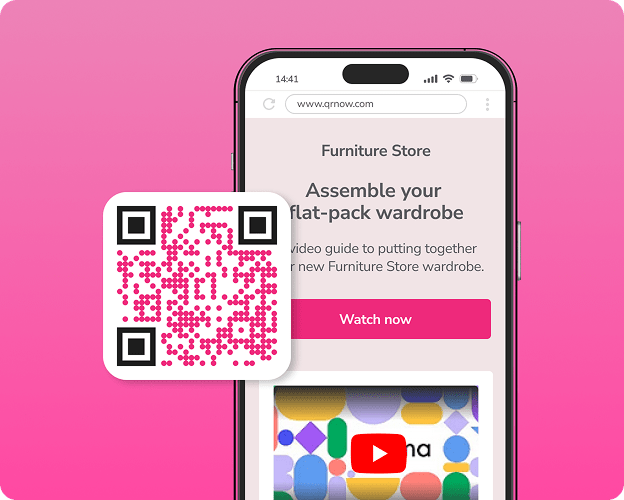
Promote Digital First Design with a vCard
Elevate your team’s networking potential with vCard QR codes. Share your company contact details, portfolio links, and social handles in one scan. It’s perfect for business cards, email signatures, and event booths.
vCards are an easy way to centralize your professional presence, speed up introductions, and strengthen your studio’s brand identity. Let your studio’s creative message speak for itself.
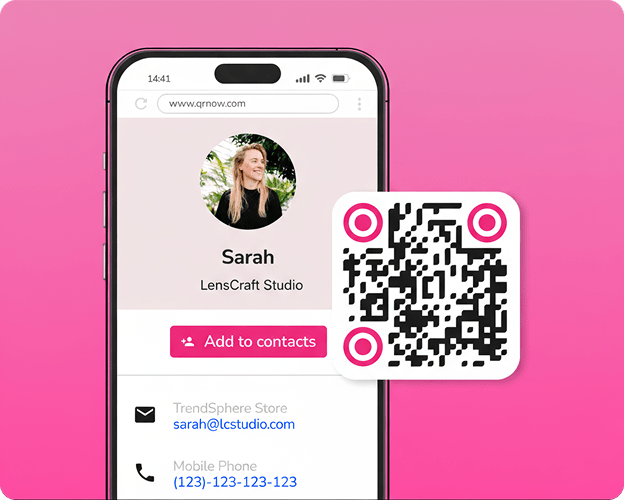
Top Graphic Design QR Codes
Graphic design studios can benefit from many types of smart, scannable solutions to streamline client interactions, strengthen brand perception, and make sharing your work smooth. Here are the most useful QR code types you should consider using.
-
Outputs in one scan
Link your studio’s entire portfolio using a dynamic URL code. This enables updates without reprinting your marketing materials. This keeps your content always current, helps you respond quickly to project changes, and gives clients a centralized view of your evolving design work. Clients scan once and see your team’s latest work without needing any extra emails or links.
-
Better branding experience
Add codes on flyers, posters, and even physical product packaging. This creates a cohesive brand experience, seamlessly transitioning users from print assets to digital content like videos, slideshows, or animations.
This emphasizes your message, maximizes every touchpoint, and adds an interactive layer to traditional print materials. This gives clients a reason to engage with your designs instantly.
-
Easy promotion of customer success stories
Don’t wait to promote your agency’s newest designs. Use a PDF QR code to share a downloadable visual guide or digital zine. It’s a smart way to highlight new creative directions you’ve taken and unique case studies without changing your entire site.
Share behind-the-scenes process work, client work, or seasonal updates that align with your brand story.
-
Get feedback instantly
Make it easy for clients to give input, suggest edits, or approve drafts directly from their mobile device without needing email threads or attachments.
Smooth feedback processes are the key to happy design customers. Use a feedback QR Code to direct users to interactive review forms that can be shared with your team in seconds. You’ll collect clear insights quickly, streamlining your revision process to a new level of professionalism.
How to Create a QR Code for a Graphic Design Studio
With QRNow, generating a graphic design QR code is straightforward. Our tool supports multiple formats, and lets you personalize the codes you need with brand colors, logos, and call-to-actions. Here’s how the process works:
-
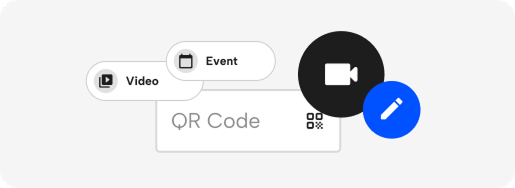
1. Select the content for your QR
Ready to share a PDF proposal or UX video? Simply select the content you want scanners to access.
-
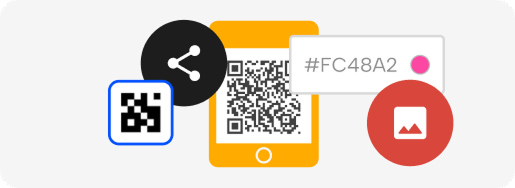
2. Brand your code with a logo and color scheme
Customize your QR to fit your brand and add a CTA, like ‘Give design feedback’, or ‘New layout proposal’.
-

3. Download and share your QR code
Your code is ready to use! Print in high resolution or save the image to add to emails.
-

4. Get data and track insights
Check out the details on your dynamic QRs, including the number and location of scans.
FAQs on QR Codes for Digital Designers

Freelance Writer & Cybersecurity Expert
Nicholas Nabakwe is a freelance writer and cybersecurity expert with over 10 years of experience. He writes about VPNs, online privacy, and digital security tools that help people stay safe online

