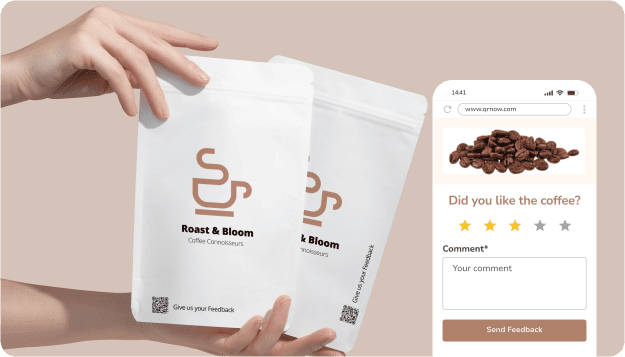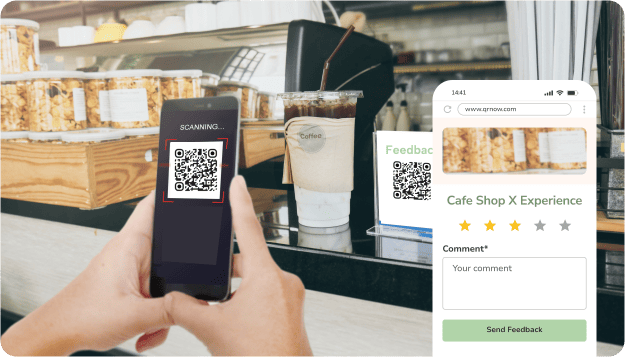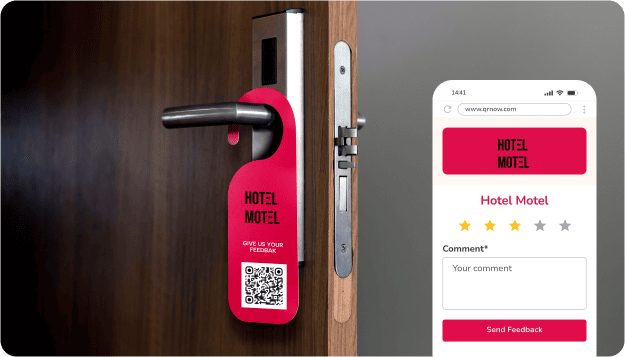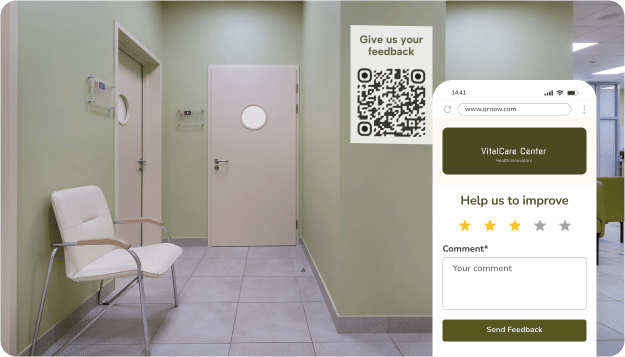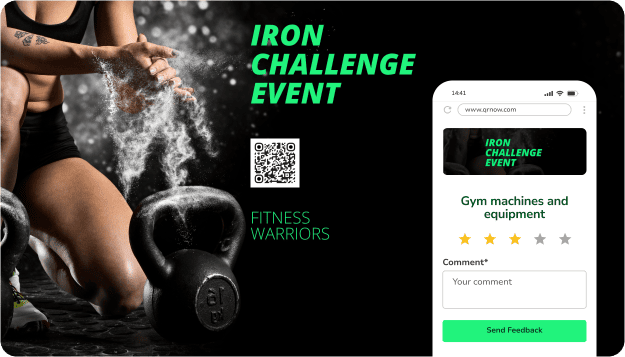Use a QR Code Feedback Form to Gather High-Quality Responses
Want to get quick feedback for your products and services?
Use free feedback QR codes to improve your services and customer satisfaction and make informed decisions based on real-time data. QR codes for reviews make it easy to send users to your feedback form or survey and collect valuable customer insights.
Keep reading to find out how feedback QR codes can help you capture responses efficiently and use them to refine your business strategies.
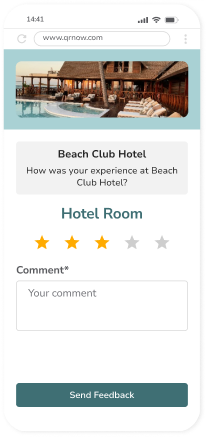
Uses of Feedback QR Codes for Businesses
Below, you can review a number of examples of how different businesses can use feedback QR forms so that you can get some inspiration for your own products or services.
How To Improve User Experience With Feedback QR Codes
Feedback is critical if you want to improve your business. By integrating these codes into your business operations the right way, you can collect valuable input and act on it.
Here are some practical ideas for using QR codes for feedback:
-

Adding feedback QR codes to flyers and brochures
Include QR codes for feedback on marketing flyers, brochures, or event programs to let your clients provide quick input on your products or services.
This is especially useful at trade shows or community events, where customers can instantly share their impressions.
-

Attaching feedback QR codes to emails
Embed a feedback QR code in your email communications, such as post-purchase follow-ups or newsletters.
The email recipients can scan the code to leave a review or answer a short survey, making it easier for you to gather reviews directly from their inbox.
-

Using feedback QR codes in restaurants, hotels, and retail
Try placing your QR codes on restaurant menus, hotel check-out counters, or retail shopping bags if your business is in these industries to get customers to rate their experience or provide suggestions.
This quick feedback collection can help your business improve its offerings and boost the overall customer experience.
Steps To Create a QR Code for Collecting Reviews With QRNow
With the help of our QR code generator, you get 7 days of free access and can easily create your code. Just follow these 3 simple steps to start collecting valuable reviews today:
-
Choose your feedback format
Decide on the type of feedback you want to gather. It could be customer reviews, ratings, or survey responses. Then, prepare the link or platform where users will submit their feedback.
-
Enter the necessary details
Open our QR code generator and provide the link to your feedback platform. Add a title, a short description, and any additional information you’d like to include, such as your logo or a brief thank-you message for users.
-
Design and download your QR code
Create your QR code with a style that matches your brand. Then download it in high resolution and start placing it on your materials to get feedback in no time.
Best Practices for Using a QR Code for Customer Feedback
Using the right strategies can help you take advantage of all the benefits of your QR codes and deliver a smooth experience for your customers.
Below are some helpful tips to follow, along with mistakes to avoid, when creating and using your QR codes
FAQs About Feedback QR Codes
We have answered some frequently asked questions to provide you with more information if you still have any doubts about how you can use your code for reviews.
Review the following answers to clear up any doubts about feedback QR codes.