Best Dynamic QR Code Features for Business

Dynamic QR codes empower your business with unlimited flexibility and priceless insights. Unlike static codes, they allow you to update content in real-time without reprinting, keeping campaigns relevant and maximizing ROI.
With QRNow’s premium generator, you can create dynamic QRs to share all kinds of content. Find out more about how the features of editable codes make them ideal for business use. We also share the top types of codes for marketing and streamlining operations
What Makes Dynamic QR Codes Different?
Dynamic codes go beyond the limits of static codes, offering unmatched flexibility and powerful tools tailored to business needs:
-

Quick updates
Keep your QR codes relevant by updating the linked content instantly—be it a menu, promotion, or event—without the need to reprint physical codes.
-

Effortless integration
Easily correct errors in the content without generating a new code, guaranteeing a smooth user experience.
-

Cost efficiency
Reduce time and resources spent on updates, letting you invest more in growth-oriented strategies.
-

Actionable analytics
Monitor key data such as scan counts, user locations, devices used, and peak activity times to help create more effective campaigns.
-

Customizable and secure
Add password protection, expiration dates, or temporary deactivation to safeguard your content and maintain control over its use.
-

Optimized for usability
Use short URLs make scanning faster and more user-friendly.
See the table below to understand the advantages dynamic codes with PRO features provide vs. static codes:
|
Feature |
Static QR code |
Dynamic QR code |
|---|---|---|
| Editable after print | Once generated, it cannot be changed and must be reprinted if any edits are needed. | Fully editable after print through a dynamic QR code redirect mechanism. |
| Analytics tracking | No tracking capability. | Offers scan analytics for data-driven decisions. |
| File size | Small and fixed, as the entire URL or data is encoded. | Depends on the redirect setup. The code stores only a short URL, so performance remains high. |
| Performance | Loads directly but lacks optimization options. | Uses QR code caching performance techniques and CDNs for faster, more reliable access. |
| Flexibility | Only available for sharing simple texts, such as SMS and emails. | Can share links to various URLs and media, such as videos, MP3s, vCards, and more. |
| Security | Minimal; vulnerable to tampering if the URL is public. | Enhanced with HTTPS redirection, encryption, and access management for safer usage. |
Explore the pricing options of our dynamic QR code generator to find the plan that best suits you to take advantage of unlimited generation, editing, tracking, and more.
How Dynamic QR Codes Work
Dynamic QR codes rely on server-based technology that allows real-time redirection and content updates without affecting the printed code. Below, are the specific functions that allow you to track and edit your codes with ease.
Redirect mechanism
The redirect mechanism in a dynamic code uses a short, trackable URL stored in the QR code. When scanned, it points to a server that instantly redirects the user to the current destination, such as a webpage. This lets you get easy updates without changing the printed code.
Caching and performance
To help guarantee a smoother user experience, dynamic QR systems use intelligent caching and content delivery networks. These improve caching performance and provide faster load times, even under high traffic or from different geographic regions.
Editing and updates
An editable QR code version control system allows you to manage multiple versions of linked content. This makes it possible to track edits or update destinations instantly. This is ideal for time-sensitive marketing campaigns or evolving digital assets.
Security and reliability
Dynamic QR code platforms combine a number of different safety features, such as encryption and HTTPS redirection. These codes also provide access controls to prevent misuse or tampering, to guarantee data integrity for every scan.
Types of QR Codes You Can Edit and Reuse
Below, you can find different types of editable QR codes that you can create with our generator that can fit your business needs and brand.
-
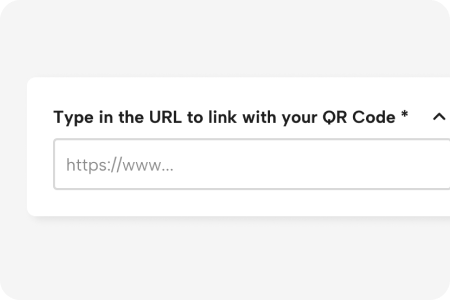
Edit URLs
You can modify the URL at any time if there are any changes to your website or the content you are sharing.
-
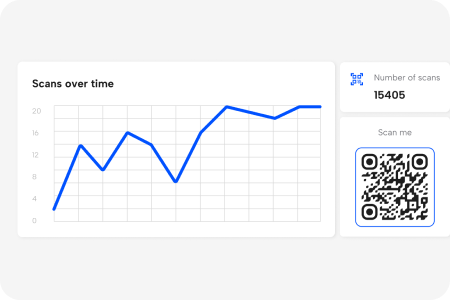
Track scans
Get real-time analytics of how many times your codes are scanned and from where to create a highly effective marketing strategy.
-
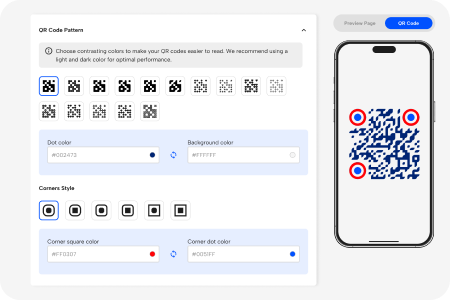
Customize your code
Match your code to any updates to your brand. Personalize your code with custom styles and colors. Create an AI-powered design with our innovative generator as well.
Best Use Cases for Flexible Dynamic QR Codes
How to best use dynamic QR codes, depends on your business and client base. Here are 5 standout examples:
-
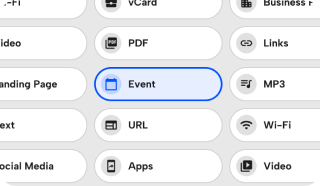
Promote events with real-time updates
Link your Event QR code and update it with new details like venue changes, schedules, or speaker announcements.
-
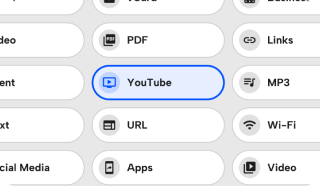
Share YouTube videos
Use a Video QR code to advertise your latest promotional or tutorial video. Later, update it to feature new content or a campaign-specific playlist.
-

Offer downloadable MP3s
Share an MP3 QR Code, like a podcast episode or language translation clip with a dynamic code
-
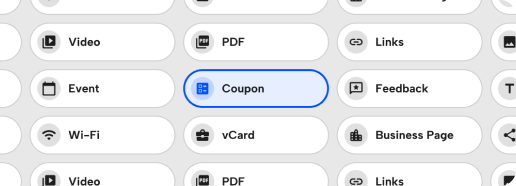
Drive seasonal promotions
Redirect a Dynamic URL QR code from a summer sale page to a winter campaign, making sure your marketing stays aligned with the season.
-
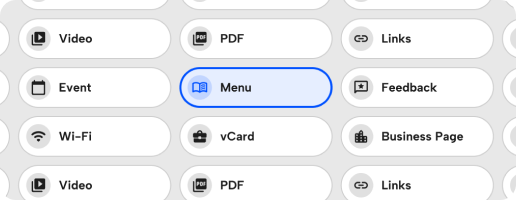
Provide menus
Link your QR Code to an online menu. Update it daily with specials or changes to save on printing costs and keep your offerings fresh.
Using dynamic codes gives your business the flexibility to keep campaigns fresh, engage your audience, and manage all operations effectively.
Dynamic QR Code Editing: Step by Step
Keeping your QR codes up-to-date has never been simpler. With our user-friendly QR code generator, you can edit the content linked to your QR codes anytime without needing to reprint or create a new code.
Here’s how to edit your QR code:
-
Enter your account
Start by logging into your account on our platform.
-
Find your QR code
Go to the “QR Codes” section and locate the one you wish to edit.
-
Access edit options
Click the options menu (3 vertical dots) next to the QR code and select “Edit.”
-
Make your edits
Update the linked content, design, or details as needed.
-
Save your changes
Update the linked content, design, or details as needed.
With these quick steps, your QR codes stay current, driving efficiency, adaptability, and stronger results for your business. You can also scan a QR code from a screenshot to test your updates before sharing or printing.
