QR Code analytics features for data-driven insights

Using QR code analytics can help you make informed business decisions. QRNow’s QR code generator offers insights into scan frequency, user demographics, and more, making sure you stay ahead with actionable data, whether you're monitoring campaigns or analyzing menu views.
Find out how to measure QR code performance and boost your strategies with detailed reports that help you understand customer behavior and optimize engagement.
Benefits of QR Code Analytics
QR code analytics transform your marketing by providing actionable insights that help improve strategy and drive results. Here’s how:
-

Targeted marketing
Analytics help you understand user demographics to tailor campaigns and content to your audience’s preferences.
Scenario: If a flyer fails to produce results in the first 48 hours, you can reprint with a new CTA or relocate posters to higher-traffic areas before the campaign budget is wasted.
-

Real-time feedback
You can access instant scan data to adjust strategies on the fly and capitalize on emerging trends.
Scenario: If scans drop right after a campaign goes live, try changing the QR destination or design immediately.
-

Optimize campaign timing
Time-based data can be used to identify peak engagement periods, ensuring your promotions hit at the right moment.
Scenario: If scans peak between 6–9 pm, you can schedule push notifications or in-store promotions in that window to maximize conversions.
-

Track performance
Monitoring total and unique scans allows you to evaluate campaign reach and user behavior.
Scenario: High total scans, but low unique scans could mean the same users are scanning repeatedly. A high number of unique scans could mean new audience reach.
-

Global insights
With visibility into geographic scan data, you can discover new markets effectively.
Scenario: If scans surge from a new area, you can try launching a localized landing page and a small test campaign there to validate demand before adjusting the budget.
By taking advantage of QR code analytics, you create a data-driven system to fine-tune campaigns, engage audiences more effectively, and maximize your return on investment.
These analytics features are only possible with dynamic QR codes. Find out the differences between static and dynamic QR codes
How To Track QR Code Scans With QRNow
To get started tracking your business’s QR code data in your dashboard on QRNow, there are a number of simple steps.
-
Log in to your account
Sign in to your account on QRNow and head to your dashboard to view and manage your QR codes.
-
Select the QR code you want to track
Choose the dynamic QR code that you want to monitor and access its scan analytics.
-
View your code’s results
Find the data of your chosen code to see how many people have scanned the code and from where to improve your QR code marketing.
Check out the different plans we offer to use these PRO analytics features and choose the one that best fits your needs.
Connect external QR code trackers to your dashboard
If you are using other QR code trackers, you can connect them directly to your dashboard with our Stats function. With the stats you get from other tools that are directly for deeper insights, simply add IDs from other tools like:
- Google Analytics 4 Tracking
- Facebook Pixel
- Google Tag Manager
Enter these in the analytics section to link your QR code data with your preferred tracking platform. Here are examples of how you can use your QR code for these external trackers:
Google Analytics 4
If you own a restaurant, add tracking to see which QR menus or table tents generate the most orders and revenue. Also, compare tables to decide where to place your QR codes and new promos.
Facebook Pixel
As a gym owner, you can use your QR code analytics to remind people who scanned pricing but didn’t join to complete their sign-up or book a trial to help you get new members to join your gym.
Google Tag Manager
Use GTM at your real estate agency to send the property ID from the QR link to your analytics, ads, and CRM so your agents can get timely notifications.
Key QR Code KPIs to Track
Once you are in the analytics section, you can get the following important data:
-
Real-time metrics
Monitor total scans, showing all interactions and unique scans, which indicate distinct users. Metrics are updated in real time to provide instant feedback on performance.
Use spikes or dips to spot campaigns that need attention now. Based on the data, you can pause underperforming scans, perform A/B tests on CTAs, and try other solutions.
-
Scans over time
Visualize trends in your QR code scan analytics dashboard with monthly, daily, and hourly data to pinpoint when engagement peaks.
For example, using this information, you can identify peak hours and days to schedule emails when conversion likelihood is highest. Repeating patterns establish cycles that you can use for inventory planning and budgeting.
-
Geographic data
Discover scan activity by city, or region, helping you target specific markets or demographics, and where you place ads or QR codes can greatly influence your advertising strategy.
Hotspots show where to place your marketing material to maximize traffic. Use these QR code tracking metrics to find the areas with the highest scan-to-purchase rates.
-
Scans per device
Identify operating systems like Android, iOS, or Windows, letting you tailor campaigns for your audience’s preferences.
If one type of operating system dominates, you can tailor landing pages to that platform first. You can also use device trends to guide creative formats to reduce friction and boost conversions.
-
Customizable reports
Export data as PNG, JPEG, or WebP files to download, share, and analyze quickly across teams.
With customizable reports, you can build views that map QR scans to downstream KPIs to see which marketing campaigns actually drive ROI for your business.
How To Update Your QR Codes for Any Format
Choosing the right format for your QR code is just the beginning. With QRNow, you can edit your codes to make sure they remain effective. Here’s how you can update your code:
-

Customize the style
Select colors and unique styles to optimize readability and make your QR codes visually appealing.
-
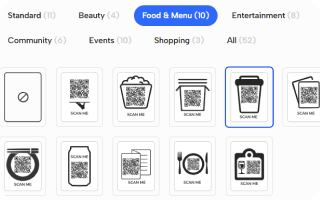
Choose a frame
Select from categories like "Community", "Food & Menu", "Events", and more to find a frame that best fits your marketing strategy.
-

Add your business’s logo
Upload your brand’s logo to place it in the center of the QR code, strengthening brand recognition.
Our tool allows you to keep your QR codes on point while taking full advantage of the benefits of the chosen format.
FAQs
Can I track how many people scan my QR codes?
Toggle faqs
Yes, a QR code can be tracked if it’s a dynamic QR code and connected to a tracking system like our generator’s dashboard.
With a dynamic code, you’ll be able to see data like scan counts, time of scan, location of scan, and the device used.
If you generate a static QR code, on the other hand, you cannot track or edit it once it’s printed.
How much does a trackable QR code cost?
Toggle faqs
The cost of a trackable QR code varies depending on the QR code generator. With QRNow there are several plans available that allow you to create unlimited dynamic QR codes and track or edit them at any time.
Can I track a package with a QR code?
Toggle faqs
By using a dynamic QR code on your product’s packaging, you can access scan analytics such as total scans, locations, devices, and timeframes.
These insights allow your business to better understand engagement and performance in real time without having to reprint the code if you edit the QR’s link or file.
Can you track who scans a QR code?
Toggle faqs
You cannot access personal details unless users give explicit consent. With a dynamic QR code, you can track general information like location, device type, and time of scan, but not personal details.
QR tracking tools don’t identify individuals unless integrated with systems that collect user data with consent.
Can I get updated tracking data for my QR code?
Toggle faqs
Yes, you can keep your tracking data up to date with dynamic QR codes, which allow you to access real-time, updated tracking data to monitor their performance. This includes:
- Number of scans: Track how often your QR code is scanned.
- Location of scans: See where your QR code is being accessed geographically.
- Time of scans: Know exactly when scans occur.
- Device types: Identify the devices used to scan your QR code.
Keeping this data current is essential for evaluating the effectiveness of your campaigns and making informed decisions for future optimizations.
Do static QR codes have analytics?
Toggle faqs
Yes, you track static codes in certain circumstances. For example, if the static code points to a tracked URL, you can capture scans.
However, you typically won’t get more informative features, such as easy destination edits or reliable “unique users” without dynamic QR codes.
How secure is QR code tracking data?
Toggle faqs
Can I export QR code analytics reports?
Toggle faqs
Most platforms let you export scan data and summaries to CSV or Excel for analysis, and many times to PDF for sharing.
Exports typically include date/time of scan, campaign/source metadata, device, and high-level location so that your business can compare performance using different factors.
How detailed is device tracking (Android vs. iOS)?
Toggle faqs
You’ll see breakdowns by operating system, device type, such as tablets or cellphones.
Combined with conversion tracking, this detail can help your business tailor landing pages, app store links, and more to the platforms your audience actually uses.
