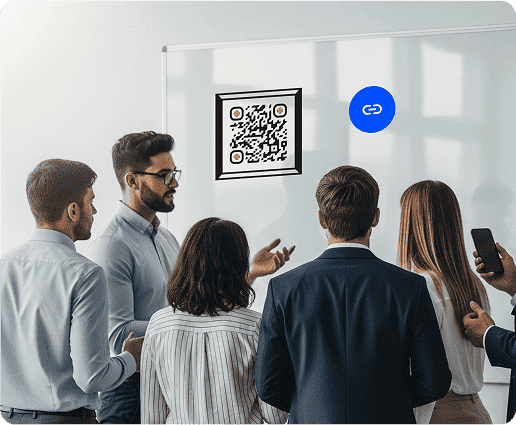What Are Static QR Codes?
Static QR codes are codes that have content which is permanent, such as a website URL, contact details, SMS texts, and more.
These codes are best for permanent links or one-time use. Some of a static QR code’s key characteristics include:
- Cannot be edited once created
- Do not support analytics or tracking
- Simple to generate and distribute
What Are Dynamic QR Codes?
Dynamic QRs on the other hand are ideal for marketing campaigns or rotating content.
QR codes that are dynamic can be edited at any time, and you can track scans from users.
- Editable destination, even after printing
- Track scan data like location, time, and device type
- Can be used to assess campaign engagement and success
When To Use Static and Dynamic QR Codes
Both static and dynamic QR codes can be used effectively across large-scale business applications.
In 2025, 57% of companies report that they’re increasing their investment in QR codes. To avoid being left behind, it’s crucial that businesses across all industries become specialists in using QRs to best effect. Here’s a look at the best ways to use static and dynamic codes:
|
Use case/situation |
Dynamic QR codes |
Static QR codes |
|---|---|---|
| Marketing campaigns | Update codes for new offers or landing pages without reprinting. | Best for one-time campaigns or promotions that don’t change. |
| Events & ticketing | Manage event details or change venue info anytime. | Use for fixed information like entry passes. |
| Customer engagement | Connect to loyalty programs or feedback forms. | Direct customers to contact info or a simple webpage. |
| Product packaging | Link to how-to videos or product updates. | Display fixed URLs such as the company homepage or product description. |
| Checkout | Track in-store scans or seasonal catalogs. | Perfect for displaying fixed store info such as opening hours. |
| Customer support | Link to live chats with customer service or feedback forms. Update links based on current support availability. | Can be used for pre-written emails and links to FAQ pages. |
| A/B testing & optimization | Use the data in your dashboard to change destinations and measure performance in real time. | |
| Signage & displays | Update promotions, pricing, or featured items without replacing printed materials. | |
| Advertising & retargeting | Use QR codes to provide giveaways and special offers to new and frequent clients. |
Dynamic QR Code Advantages vs. Static Codes
Dynamic QR codes can offer your business a lot of benefits compared to static ones, as they are far more effective for long-term use. Some of the key advantages of dynamic codes, include:
- You can change the target link anytime without needing to reprint materials.
- Track detailed scan data, including location and device type.
- Generate cleaner, easier-to-scan codes using shorter URLs.
- Codes are customizable, including with our generator’s AI features, for a consistent brand presence.
- Save costs over time by updating campaigns instead of reprinting.
Do Static and Dynamic QRs Scan In The Same Way?
From the user’s perspective, scanning works exactly the same when using static and dynamic codes. Your code can be scanned with Android, iOS, or a third-party QR app, to launch the linked content instantly. Behind the scenes, a key difference is in how the link behaves.
A static QR code takes users directly to the URL embedded in the code, while a dynamic QR code routes the scan through a redirect server, allowing you to track, edit, or update the destination later.
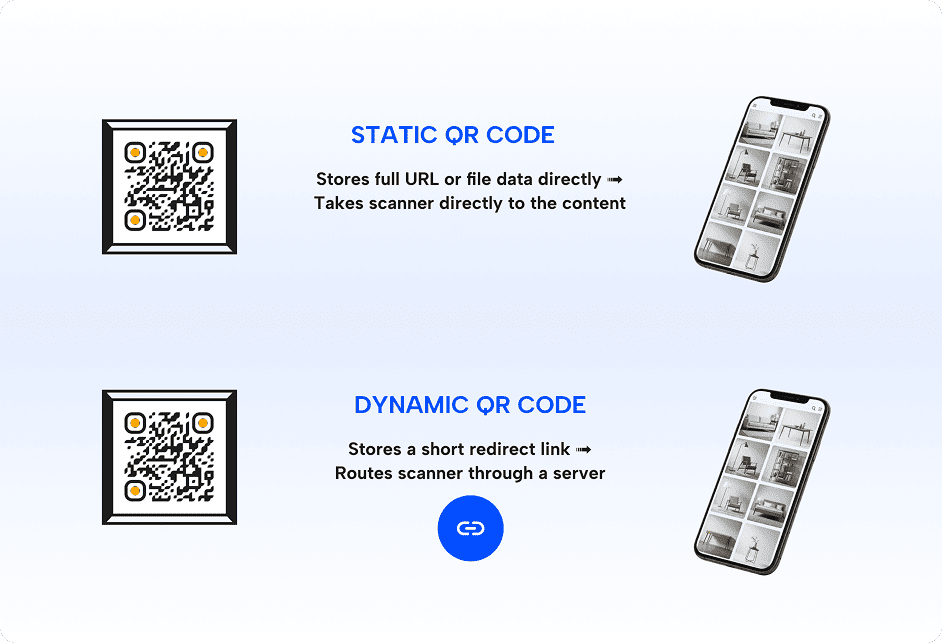
Choosing Between a Static and a Dynamic Code
Not every business use case requires the additional features of a dynamic QR. In fact, in certain instances, a static QR code might be a wiser choice.
Here’s a simple guide to help you decide which type of QR code to use depending on your needs:
Opt for a static code when:
- You’re sharing your business’s contact info or a permanent product page.
- The goal is to provide your users simple access, such as to view a PDF brochure.
- You’re running a one-time campaign.
- You don’t need to collect scan data or measure engagement
Opt for a dynamic code when:
- You want to track performance metrics to see where your codes are scanned the most.
- You might want to change the linked content later
- The code will be used across multiple campaigns
- You want to run A/B tests or offer personalized marketing
How To Create a Dynamic QR Code
Creating a dynamic QR code with our generator is quick and straightforward. To generate the dynamic code that best fits your marketing campaign, follows these simple steps:
-
Enter your content or destination
Start by selecting the type of QR code you want to create and enter the destination you’d like users to reach.
-
Customize your QR code
Use the generator’s design options to personalize the look of your code. You can adjust colors, add your logo and style with AI to easily match your brand identity.
-
Download and test your dynamic code
Once customized, download your QR code in high resolution. Test it using different devices to ensure it redirects correctly before printing or sharing it online.
Create your first QR code in minutes
Get started with a 7-day free trial and generate as many codes as you need in just a few clicks.
Create my QR Code
FAQs
Which QR code is better: Static or dynamic?
Toggle faqs
The best type of QR depends on your use case. If you’re running a campaign that may change and need the option to edit your code, or get scan analytics, dynamic is better.
Alternatively, if you just need a permanent link and no tracking, go with a static code.
How can you tell if a QR code is static or dynamic?
Toggle faqs
At a glance, it’s not always possible to tell. Both static and dynamic codes look and scan the same.
If the link opens instantly and takes you straight to the final content, it’s likely a static code. However, if there’s a quick redirect or the URL includes a tracking domain, it’s probably dynamic.
Can you reuse a static QR code?
Toggle faqs
Static QR codes cannot be edited once created. That means that if the URL you’re linking to is taken down, the code will no longer work effectively. Similarly, if the content you want to link to changes, you’ll need to create a new QR code.
Can I convert a dynamic QR code to static?
Toggle faqs
No, it’s not possible to convert a dynamic QR code to static, or vice versa. A dynamic QR code involves server-side redirection, while static codes are hard-coded with a fixed URL. However, you can create a new static version using the same final link or content.
Should I make my QR code business card static or dynamic?
Toggle faqs
For most use cases, a static QR code will work best for your team’s business cards. If you're linking to a permanent contact page, company inquiry form, or LinkedIn profile, static keeps things simple.
However, if you plan to change what the code links to, like sales campaigns or booking calendars, dynamic codes offer more flexibility.