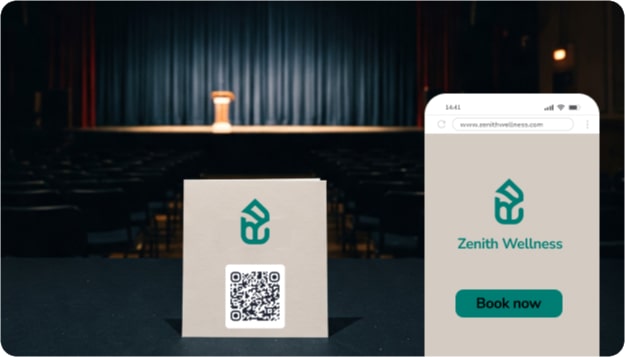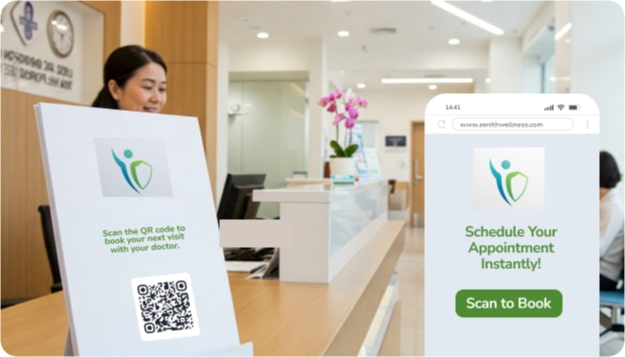Attract Web Page Visitors With a Free Static URL QR Code
If you want to provide a link to a lot of people easily, a free static URL QR code can help you share your website and specific pages.
This permanent code lets users access a specific web page instantly with needing to type in the web address.
You can use this type of QR code to:
- Send traffic to a landing page
- Share important information with your users instantly
- Connect your users to customer service or a product quickly
Below, we’ll explain how you can use a static URL QR code to help you grow your online brand.and straightforward.
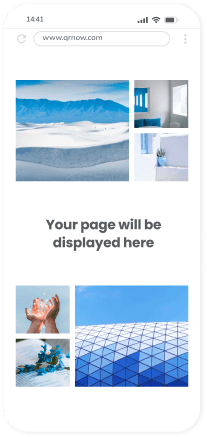
Different Business Uses of Static URL QR Codes
Your business can use static URL QR codes for free in many ways to connect with customers, clients, and employees, regardless of your sector.
Here are some ideas of how your business can use them:
Make Your Links Stand Out With Free URL QR Codes
Making sure people see and use your static URL QR code is extremely important, as if customers can’t find your code, they won’t go to your website.
Placing it where customers naturally interact with your business helps drive traffic to your web pages with less effort.
Take a look at a few examples of how to position your static URL QR codes effectively:
-

Add a URL QR code to business cards
Make it easier for potential clients to learn more about you by adding a QR code to your business card.
That way, you can directly hand clients and potential clients a way to head to your site immediately.
-

Print URL QR codes on restaurant menus
Want to avoid making paper menus at your café or restaurant?
Give your customers instant access to an online menu or ordering system by adding a QR code to your printed menus. Apart from reducing the need for physical menus, it can also help you speed up service.
-

Place a URL QR code on event posters
Get more people to attend the event you’re organizing by adding a QR code to event posters. With a simple scan, your code will direct people to a ticketing page or event details, increasing your chances of making a sale or helping customers find the information they need.
How To Generate a QR Code for a Link for Free
Creating a static URL QR code is quick and easy with our free QR code generator. All you have to do is follow these simple steps to get started:
-
Enter your link
Open the QR code generator and paste the URL you want to share.
-
Customize your QR code
Add the colors, logo, and frame that best match your branding to personalize it and make sure it stands out.
-
Download and use
Download your code in high resolution and place it where it will be seen and scanned.
Best Practices for Adding a Static URL to QR Code
A static URL QR code can be a great tool, but small mistakes can make it harder for users to see or scan.
Study some of the best practices below to make sure your QR code is effective
FAQs About Creating Static URL QR Codes
Have any doubts about using or creating your code? You can get the answers to the most common questions about static URL QR codes below if you need more information.