How To Design a QR Code With a Frame
Did you know that QR codes with a frame around them are scanned 173% more than those without?
Why Should I Use a QR Code With a Frame?
Think of the QR code frame as the cool border on your profile pic — the whole thing will pop! Adding a frame can help catch the eye, making it super clear where to point the camera.
Plus, it’s not just about looks. Try throwing in some helpful text like “Scan me for a surprise” or “Check out our menu.”
This call-to-action encourages people to actually use it.
You can take advantage of the QRNow.com analytics tool to track the number of scans you get. See how much adding a frame increases your engagement!
How Do I Design a QR Code With a Frame?
Design a framed QR code for your business in just a few steps. Here’s how to do it with QRNow.com:
-
Create a QR code
Generate your own QR code using our user-friendly tools. You can also choose an existing dynamic QR code to update and edit its design.
-
Add a frame
Select a frame style that fits your business or campaign. Make sure your QR code is still easy to scan.
-
Customize your frame
Choose a color palette and add your brand’s logo. Keep it simple, or create a QR code that looks like a picture and really stands out.
-
Add a CTA
Include a short, direct call-to-action in your frame. A “Scan me” frame is the classic, but you can be as inventive as you like.
-
Test your code
Save your changes and test your QR code on different devices. Once everything works correctly, use the code anywhere, from flyers and posters to product packaging.
Who Should Use QR Code Frames?
Anyone looking to get more engagement with their QR codes should give frames a shot. If you’re running a business or event, frames can be a game-changer.
Restaurants can use them on tables for digital menus, stores can pop them on receipts or at the counter for promotions, and event organizers can add them to posters for quick access to schedules or tickets. Whatever the need, you can create a QR code that fits your purpose
Retailers: Boost sales and keep customers coming back for more
For retailers, QR codes framed up nicely are like little helpers on the sales floor.
Include them on your product labels, packaging, and bags to direct your customers to your website, social media, or customer reviews using a feedback QR code.
Plus, it’s a smooth way to offer discounts or sign-ups for loyalty programs — just add a “Scan for a surprise discount!” frame around your QR code at the checkout counter, and watch those sign-ups roll in.
You can even help customers get more info to help nudge them towards buying if they're on the fence.

Imagine this: Someone’s browsing in your store, they see something they like, but maybe need more info. A QR code right there on the price tag with a friendly "Scan me for more details!" can give them product information, user reviews, or even video demos.

Real estate agencies: Draw in potential buyers and speed up sales
Real estate agents can really up their game with a QR code picture frame.
Let’s say there's a "For Sale" sign outside a house or someone’s browsing your agency’s window display. A QR code with a neat frame saying, “Scan me for a virtual tour,” can instantly show potential buyers the inside of the home without needing to schedule a visit.
This can be a huge time-saver and allows the property to be “visited” outside of regular hours.
Also, adding QR codes to printed ads or flyers with a frame that says "View more homes like this" can lead prospects directly to other listings, keeping their interest and engagement high.
Event organizers: Provide easy access to information
Placing a QR code on event flyers, posters, or entry tickets with a “Scan for event details” can lead attendees to schedules, venue maps, or even a line-up of speakers or artists.
This makes the whole experience smoother for attendees as they can access everything they need from their phones.
At the event itself, QR codes can manage registrations or lead attendees to feedback forms. Imagine a frame saying, “Scan to register & skip the line!” at the entrance or “Tell us what you think!” at the exit. It's all about making interactions easy and fast.

Best Practices for Designing a QR Code With a Frame
A well-designed frame helps your QR code stand out and keeps your message clear. Use these tips to make your code effective for business use:
-
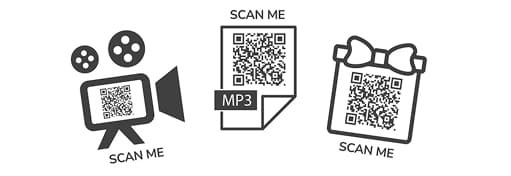
Match the frame to the type of code
Pick a frame that fits your QR code’s purpose and its placement (e.g., product labels). A frame that looks great on large prints might not work well on small items. Use a design that remains readable at the required size.
-

Use high-contrast colors
Choose a color palette that reflects your brand while keeping your QR code easy to scan. High contrast between the code and the background makes sure it’s readable in both print and digital formats. It also maintains consistency across your marketing materials.
-

Leave enough white space
Maintain enough white space around the edges of your QR code and frame. This spacing also gives your design a cleaner, more polished look, helping it get noticed on everything from printed materials to online platforms.
-

Inclusivity and development
Our team thrives on collaboration and continuous learning. We believe in building a workplace that empowers every team member to bring their unique talents to the table.
-
Select frame icons that match your intended action
If your frame includes optional icons, such as a menu or shopping symbol, choose one that clearly communicates the action behind the scan. This quick visual cue grabs attention and guides users in fast-paced situations like event booths or restaurant tables.
Use Cases for Framed QR Codes
Framed QR codes help businesses guide customers to take action. Here’s how companies use these codes in campaigns and daily operations:
Guide offline clients
Increase class participation at your gym by placing QR codes in workout areas and the reception. These codes can take customers directly to timetables or sign-up pages. Include a message in the frame so that members know they can reserve a spot and keep their schedules organized.
Collect customer feedback
Collect Google reviews for your restaurant by adding framed feedback QR codes to receipts or exit signs, with a call-to-action like “Scan to rate your visit.” The frame indicates that scanning will take customers to a form or rating page, helping your team gather feedback immediately.
Share your contact information
Place QR codes on your graphic design agency’s business cards. These codes will direct visitors to a contact page with your portfolio and company details. Include a brief message that lets prospective clients know they can quickly save your information for easy reference.
Advertise special offers
Advertise special offers by adding landing page QR codes to your point-of-sale displays. These codes can lead shoppers to limited-time promotions, such as seasonal sales or holiday deals, encouraging immediate purchases.
Grow your social media channels
Invite new buyers to stay connected and learn more about your cosmetics brand with a framed social media QR code. A short, clear message like “Scan to see our TikTok tutorials” lets users know they’ll find helpful, engaging content online.
So, frames are not just decorative; they're practical, making your QR codes much more effective and engaging. And setting one up is pretty straightforward, so why not give it a whirl?
