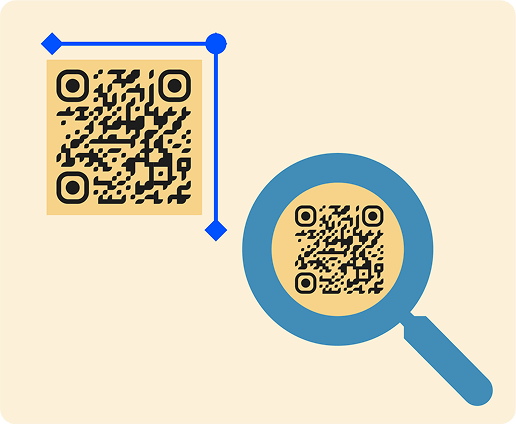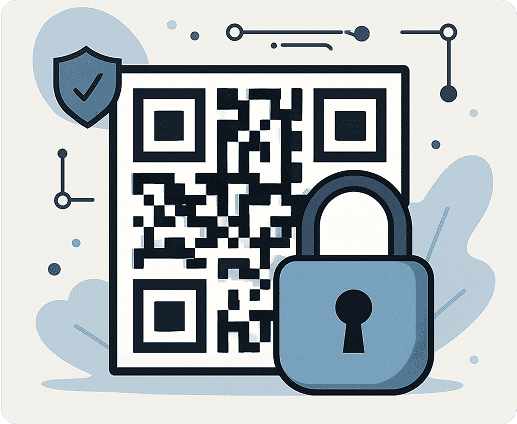How Small Can a QR Code Be?
QR codes can technically be incredibly small, in fact, as tiny as 1 cm x 1 cm (0.4 x 0.4 inches). But that is way too small to make sure the type of QR code you create to market your business and products.
For the vast majority of us relying on smartphone cameras, the minimum size for a QR code is considerably larger for reliable scanning.
- For general applications, a widely accepted practical minimum is 2 cm x 2 cm (0.8 x 0.8 inches).
- If you're printing on business cards or other small marketing materials where precision is paramount, aiming for 2.5 cm x 2.5 cm (1 x 1 inch) offers a much better chance of a successful scan.
Pushing these size limits too far, whether they are too small or too big, will almost always result in a poor user experience.
Factors That Decide the Ideal QR Code Size
There’s no magic code size that works for every situation. The ideal size really depends on several key factors, such as the ones below:
-

Scanning distance
The 10:1 Rule The further away a QR code will be scanned, the bigger it needs to be. For example, a 2 cm code is best scanned from about 20 cm away.
-

Data complexity and capacity
More information, like a long URL, usually means you need a physically larger code for it to be easily readable.
-

Error Correction Level (ECL)
This feature allows codes to be scanned even if damaged. Higher error correction levels make the code more resilient but also larger.
-

Printing quality and resolution
Aim for at least 300 DPI to avoid poor quality when you print out the code.
-

Amount of customization
Make sure there’s a strong contrast between the code and its background without an excessively large logo.
Create your first QR code in minutes
Build your custom QR codes with QRNow and see instant results. Your 7-day free trial gives you full access to all tools with no commitment.
Create my QR Code
How To Create Perfectly Sized QR Codes for Your Business
Now that you know the problems of under-sizing, here are some tips to help guarantee that your QR codes are always scannable and effective. Here’s how you can make sure your code is just right:
-

1. Always test your codes first
Scan your QR code many times using different phones (Android, iPhone/iOS) and in various lighting conditions before printing.
-
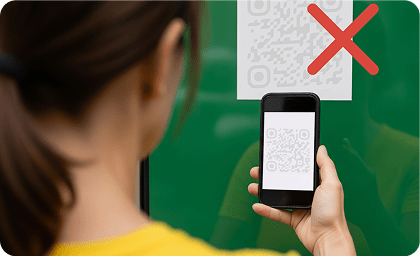
2. Prioritize contrast and clarity
Guarantee your QR code stands out clearly. It needs strong contrast, typically dark on a light background.
-
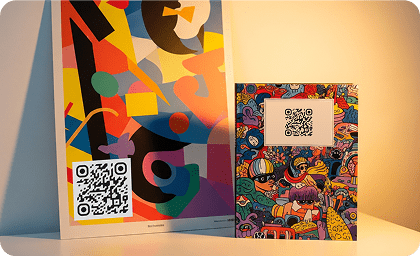
3. Keep the placement in mind
Make your code a bit larger if you place it on a poster vs. a book.
-
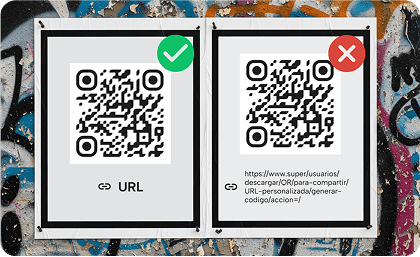
4. Optimize your content
Keep the information you put into the QR code as short as possible. Use URL shorteners or direct links instead of long, complex addresses.
-
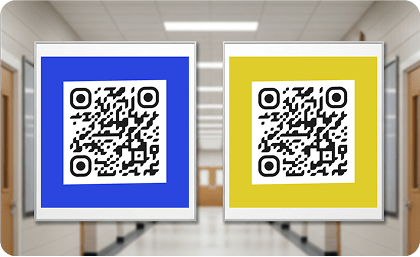
5. Respect the quiet zone
Never forget the clear, empty border around your QR code. Don't put any text, logos, or images inside this important area.
To create and customize a perfectly sized code, take advantage of our QR code generator with AI-powered tools, and download your QR codes in the ideal format for every use case
Why You Should Avoid Creating a QR Code That's Too Small
Ignoring proper QR code dimensions and minimum size guidelines comes with some big-time issues. Take a look at some reasons why you shouldn’t pass the minimum size for a code:
- User frustration: If people can't scan your QR code easily, it's useless. This quickly leads to annoyance and a poor experience for potential customers.
- Wasted resources and missed opportunities:You can lose out on engagement, leads, and potential sales, while also wasting your marketing material.
- Damaged brand perception: A QR code that doesn't work can make your brand seem unprofessional. Users might perceive your business as unreliable.
Final Tips
QR codes are incredibly powerful tools, but their true potential is unlocked only with proper design, particularly when it comes to optimal sizing.
Understanding the "qr code minimum size" and applying these essential tips ensures your codes are always scannable. This leads to a seamless user experience, making your campaigns effective and successful every time.