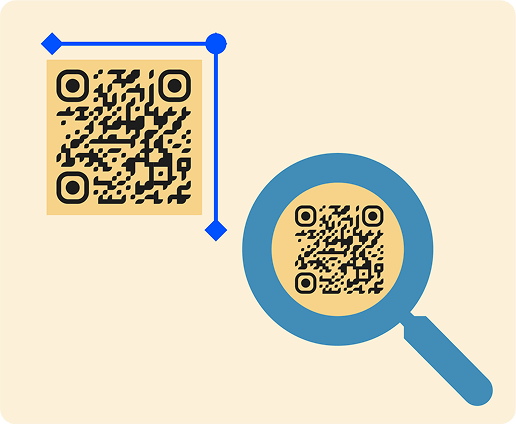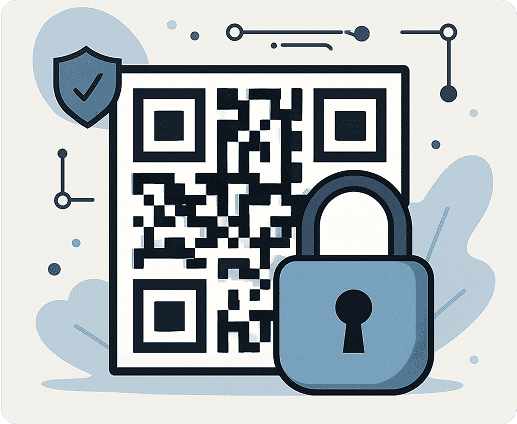What Does a QR Code for a Facebook Page Do?
A Facebook QR code is typically a social media QR code. It's a scannable image, normally placed on different marketing materials, that links directly to your Facebook business page. When someone scans the code with their smartphone camera, it instantly opens your page.
A Facebook QR code can also act as a branded snapshot of your business. You can include:
- Your Facebook profile URL with direct access
- A headline and short business description
- A featured image and custom brand colors
- A "Like" button for instant engagement
- Page like count
- An extra link to your website or landing page
This makes your QR code both functional and visually aligned with your brand.
You can typically place them on posters, product packaging, business cards, and other materials.
How Businesses Use Facebook QR Codes
Over 200 million businesses have Facebook pages to connect real-world interactions and online engagement. Here are some innovative ways your business can use QR codes for Facebook, which are valid for start-ups all the way to large companies:
Increase brand visibility
Displaying a Facebook code on storefronts, posters, or receipts helps customers easily find your social profile without needing to ask or search.
Drive users to discounts
Take advantage of discounts to lead users to your business’s Facebook page, which includes exclusive deals.
Encourage interaction
Link your QR code to specific posts, videos, or polls to prompt comments, likes, and shares from your audience related to the products or services you offer.
Collect feedback and reviews
Add a QR code that directs users to a review post or feedback form on Facebook, which can be ideal for service-based businesses like restaurants.
Capture attention
At trade shows or pop-ups, you can add QR codes to banners, badges, stickers, and more to network and gain followers during the event.
How to Match Your Facebook QR Code to Your Business’s Branding
Creating a Facebook QR code that aligns with your business’s brand with our AI generator is quick and intuitive.
With our dynamic QR codes, you can track scans and send more users to your social media page and better market your business.
Here’s how to:
-
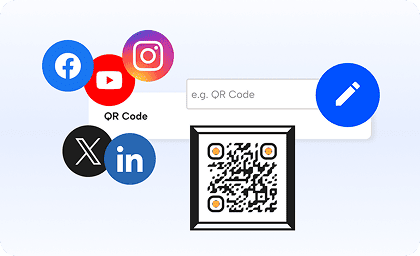
1. Select a dynamic social media code
Go to “Generate QR Code” in the top right corner. From the list of dynamic QR codes, select “Social Media.”
-
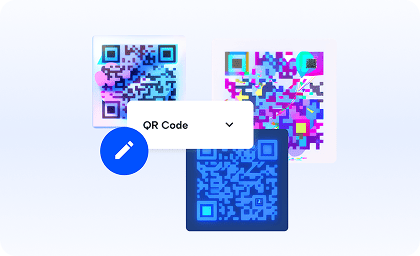
2. Customize your QR code
Select the Facebook icon from the list of social media channels. Paste the URL of your business page and add custom text (e.g., “Like our page”).
You can also:
- Add your business logo
- Choose your brand colors
- Apply a frame with a custom text
- Include a headline (e.g., “Connect with us”) and subheading (e.g., “Keep up with the latest updates”)
-
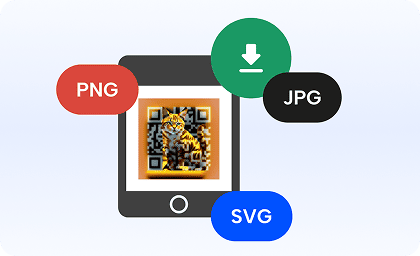
3. Download your code in high-resolution
Export your code in PNG, SVG, EPS, or vCard format. Any of these options is a good choice for high-resolution images on marketing materials.
-
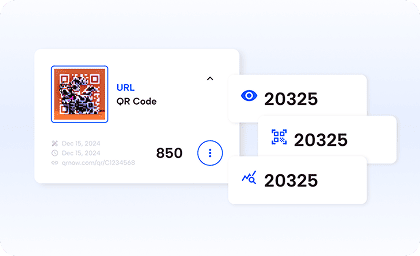
4. Manage and edit your QR code anytime
You can track the number of scans you receive when using a dynamic QR code if you ever need to make an edit, you can change the content, design, or URLs whenever necessary.
From idea to QR in just a few clicks
Create your first code with QRNow and bring your brand to life. Start your 7-day free trial today and discover how easy sharing can be.
Create my QR Code
Facebook QR code analytics
Use QR code tracking metrics to attract more customers to your Facebook page and increase engagement.
Total scans
Monitor the total scans and unique users interacting with your QR code. You can compare performance by campaign or placement and optimize the formats that generate the most traffic.
Location data
Track scans by country and city to identify where engagement is highest. Use these insights to run localized promotions or prioritize the languages for your content.
Devices and OS
Gain insights into the devices your customers use. If most scans are from smartphones, you can optimize your Facebook page for smaller screens and touch navigation.
Scan timing
Analyze when users scan your QR code. Peaks in activity reveal behavior patterns, helping you schedule Facebook posts or ads during your highest engagement periods.
Best Practices for Creating a Facebook QR Code
A well-designed QR code makes it easy for customers to view your Facebook page. Use these tips to keep your codes on-brand and effective:
- Keep your design clean: Low-contrast colors make QR codes hard to scan. Use a dark foreground on a light background, and make sure your logo does not cover the pattern.
- Test your code: Check the code on multiple devices to make sure it scans correctly and directs to the correct Facebook page. Retest after resizing or printing.
- Place the code where it will be noticed: High-traffic areas, such as store displays and checkout counters, work best. Place the code on flat surfaces, avoiding folds or creases.
Why Is My Facebook QR Code Not Working?
If your Facebook QR code is not scanning, the issue is usually due to print quality or the linked URL. These are the most common problems and how to fix them:
Poor print quality
If the QR code is too small or blurry, smartphone cameras might have trouble reading it. Make sure to use high-resolution files and print the code large enough to be easily scanned from a normal viewing distance.
Incorrect Facebook link
Sometimes a QR code scans, but the destination does not load. This can happen if the URL is incorrect or points to a page that has been removed or renamed. Always make sure that your Facebook page URL is correct and publicly accessible, and update it if it changes.
Environment and device issues
Poor lighting, strong reflections, and smartphone cameras that cannot focus properly can cause scan errors. To prevent this, place your QR codes in well-lit locations and position them for easy scanning.
FAQs
Does Facebook have QR codes for business pages?
Toggle faqs
Yes, Facebook lets you create a basic QR code that links to your page. With our QR code generator, you can create high-resolution QR codes with your business’s logo, custom colors, and more to match your brand.
Using custom codes is perfect for making them easily visible on marketing materials and for brand presentation.
How do I get a QR code for my business Facebook page?
Toggle faqs
You can generate a simple QR code directly from Facebook by sharing your page. To get a QR code that really is personalized to your own business, you can use our generator.
All you need to do is paste your Facebook URL into a social media QR code, customize the look with our tools, and download it in formats like PNG or SVG.
Why do I need a Facebook QR code?
Toggle faqs
A Facebook QR code makes it easier for customers to find and interact with your business. Instead of searching manually, users can scan the code to instantly view your page, like a post, or see a promotion.
It’s the perfect way to help you increase visibility and drive traffic to your Facebook page and ultimately market discounts, events, products, and more.
How do I scan a Facebook QR code?
Toggle faqs
To scan a Facebook QR code, simply open your smartphone’s camera and point it at the code. A notification will pop up with a link to the Facebook page, which you will just tap.
The process can be sightly different if you scan with an iPhone or Android, but in general, you just need to use your smartphone’s camera.
You can also use QR scanning apps or the built-in scanner in apps like Facebook or Instagram, depending on your device.